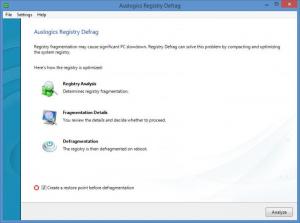Auslogics Registry Defrag
11.0.24.0
Size: 10.9 GB
Downloads: 5390
Platform: Windows (All Versions)
By defragmenting the Windows Registry you can boost your PC’s performance and fix problems that cause your PC to be sluggish or unresponsive. By using Auslogics Registry Defrag you can analyze the Registry for signs of fragmentation and then defrag the Registry. You can defrag the Registry right then and there (a reboot will be required) and you can defrag the Registry on the next reboot.
Auslogics Registry Defrag is compatible with Windows XP, Windows Vista, and Windows 8.1.
Download an installer, run it, and a setup wizard will show up and guide you through the installation process. The whole process will complete quickly and effortlessly.
It must be mentioned here that the setup wizard will offer to install Mobogenie on your PC.
The interface tells you that “Registry fragmentation may cause significant PC slowdown. Registry Defrag can solve this problem by compacting and optimizing the system registry.”
Instructions on what Auslogics Registry Defrag does are clearly presented on the application’s interface: the Registry is analyzed to determine the level of fragmentation, you decide if you want to defrag the Registry, the Registry is defragmented.
Using Auslogics Registry Defrag is a very simple 3-step process:
Step 1 – let the application analyze the Registry and determine the level of fragmentation.
Step 2 – review the results of the analysis and choose if you want to defrag the Registry right then and there (reboot is required) or if you want the Registry to be defragged on the next computer bootup.
Step 3 – let Auslogics Registry Defrag do its job.
Auslogics Registry Defrag is free software.
Go get the free application Auslogics Registry Defrag and use it to defrag the Registry, thus giving your PC a speed boost.
Pros
There is nothing complicated about installing Auslogics Registry Defrag. Instructions are clearly presented on the application’s interface; there is nothing complicated about the interface. Use the application to defrag the Registry. Auslogics Registry Defrag is freeware.
Cons
None that I could think of.
Auslogics Registry Defrag
11.0.24.0
Download
Auslogics Registry Defrag Awards

Auslogics Registry Defrag Editor’s Review Rating
Auslogics Registry Defrag has been reviewed by George Norman on 24 Feb 2014. Based on the user interface, features and complexity, Findmysoft has rated Auslogics Registry Defrag 5 out of 5 stars, naming it Essential